ChatGPT, developed by OpenAI, is a powerful AI tool that can assist users with a variety of tasks, from answering questions and drafting emails to writing essays and providing coding assistance. If you’re an Android user looking to install and use ChatGPT, you’ve come to the right place. This guide will walk you through the installation process, features, pros and cons, alternatives, and everything else you need to know.
How to Install ChatGPT on Android
Option 1: Using the Official OpenAI App
- Visit the Google Play Store: Open the Google Play Store on your Android device.
- Search for ChatGPT: Type "ChatGPT" in the search bar.
- Install the App: Locate the official app by OpenAI and tap the "Install" button.
- Log In or Sign Up: Once installed, open the app and log in using your OpenAI account credentials. If you don’t have an account, you can create one for free.
Option 2: Accessing ChatGPT via Browser
- Open Your Browser: Launch your preferred web browser on your Android device.
- Visit the Official Website: Go to chat.openai.com.
- Log In or Sign Up: Use your OpenAI account credentials to log in.
- Save as Shortcut: For easy access, you can add the website to your home screen by selecting “Add to Home Screen” from your browser’s menu.
How to Use ChatGPT on Android
- Launch the App or Website: Open the app or the saved shortcut from your home screen.
- Start a Conversation: Type your query in the chat box and press "Enter" or tap the send button.
- Interact with ChatGPT: ChatGPT will respond to your query. You can continue the conversation or start a new one.
- Adjust Settings: Customize your experience by exploring available settings, such as language preferences or chat history.
Key Features of ChatGPT
- Natural Language Understanding: ChatGPT can comprehend and respond to a wide range of queries.
- Creative Writing: Generate stories, poems, or content for blogs and social media.
- Coding Assistance: Help with debugging, code explanations, and more.
- Multilingual Support: Communicate in various languages.
- Customizable Responses: Tailor responses to suit specific needs.
- Integration Options: Use APIs to integrate ChatGPT into other apps or systems.
Pros and Cons of Using ChatGPT on Android
Pros:
- Ease of Access: Available as a mobile app and through browsers.
- User-Friendly Interface: Simple and intuitive design.
- Wide Use Cases: Useful for students, professionals, and casual users.
- Constant Updates: OpenAI regularly improves the tool with updates.
- Multilingual Capability: Supports various languages.
Cons:
- Requires Internet: Cannot function offline.
- Potential for Errors: May provide incorrect or irrelevant information.
- Limited Free Access: Free tier has usage restrictions.
- Privacy Concerns: Chat history may be saved and reviewed for improvements.
Free vs. Paid Plans
- Free Plan:
- Limited to basic features.
- Lower priority during peak usage times.
- Access to GPT-3.5 model.
- Paid Plan (ChatGPT Plus):
- Costs around $20/month.
- Access to GPT-4 model with enhanced capabilities.
- Priority access during peak times.
- Faster response times.
Version Control
OpenAI frequently updates ChatGPT to improve its performance. New versions often:
- Include better contextual understanding.
- Fix bugs and improve stability.
- Add new features. Ensure you keep your app updated to benefit from the latest improvements.
Alternatives to ChatGPT
- Google Bard: An AI chatbot by Google with similar capabilities.
- Microsoft Bing AI: Integrated into Microsoft’s ecosystem with additional features.
- Jasper AI: Specialized in content generation and marketing.
- ChatSonic: Offers AI-driven conversation and integration with real-time data.
- Replika: Focuses on creating a more personal AI companion experience.
Tips for Optimal Use
- Ask Specific Questions: The clearer your query, the better the response.
- Use Short Prompts: Concise inputs often yield faster results.
- Experiment with Tone and Style: Ask ChatGPT to adjust the tone of its responses.
- Enable Dark Mode: If available, enable dark mode for better readability at night.
Conclusion
ChatGPT on Android is a versatile tool that brings the power of AI to your fingertips. Whether you need assistance with work, study, or creative projects, ChatGPT offers a convenient solution. While the free version is sufficient for casual users, the paid plan unlocks enhanced capabilities for professionals and power users. By understanding its features, pros and cons, and available alternatives, you can make the most out of this revolutionary tool.
Install ChatGPT today and experience the future of AI-driven interactions on your Android device!

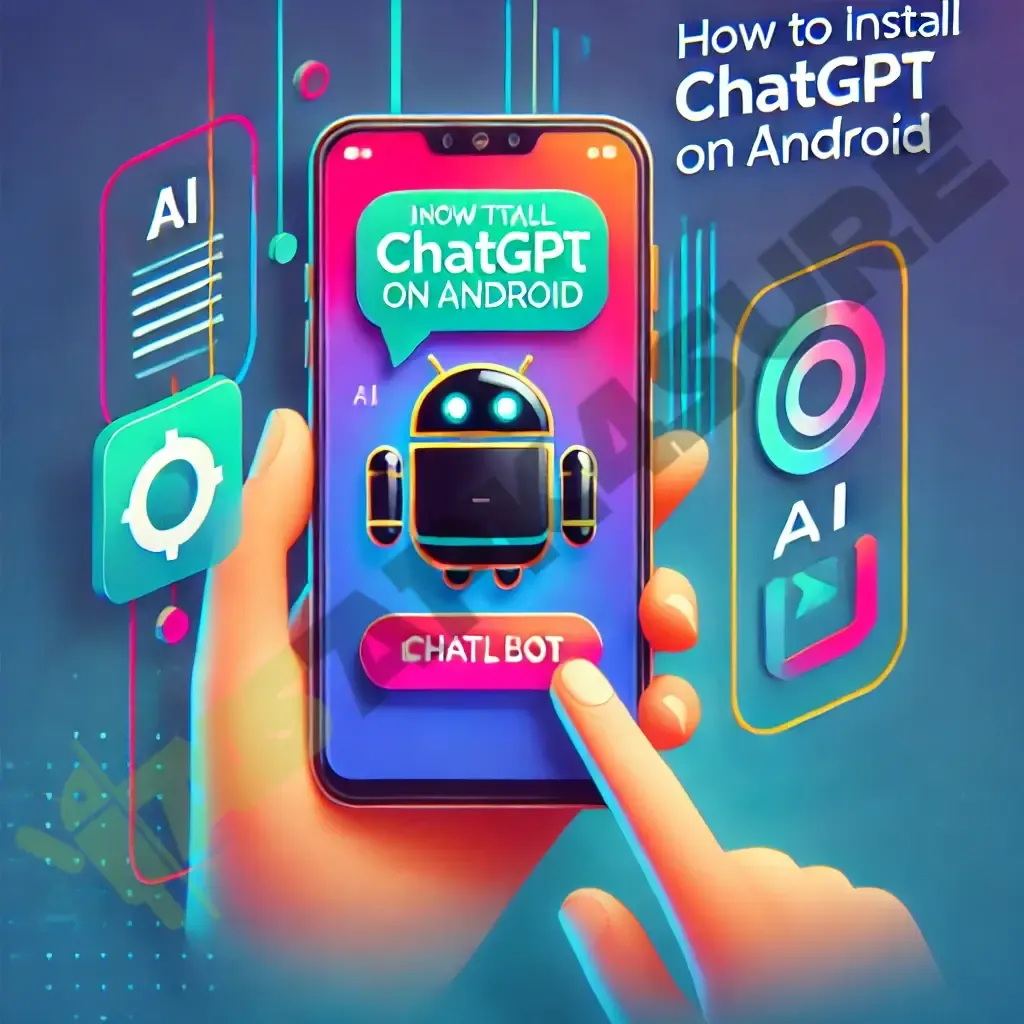
Post a Comment
0Comments